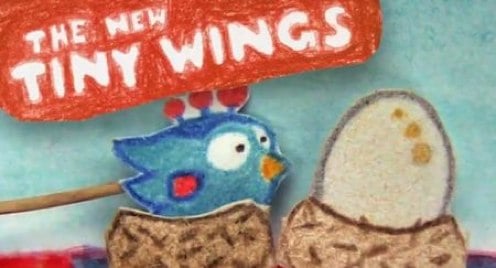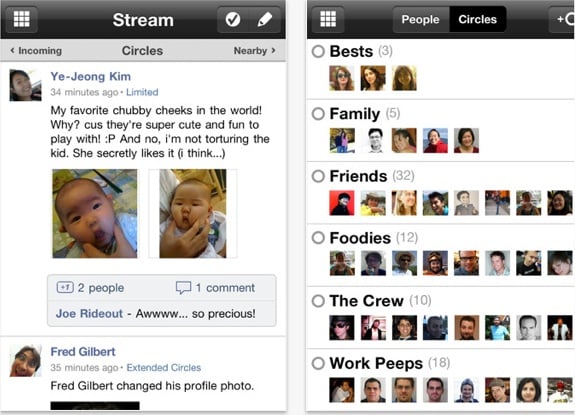Tiny Wings 2 set to arrive on July 12

Posted by Andru Edwards Categories: Games, App Updates, $0.99,
The sequel to one of the most popular iOS games of all time, Tiny Wings, is set to hit the App Store in just six days. Yep--on July 12th, Tiny Wings 2 will be available for download, and to get you hyped, developer Andreas Illiger has put together the homemade teaser trailer that you'll find after the break. Unfortunately, the video doesn't give any hints as to new gameplay mechanics or other features, or even if this will be an update to the existing app, or a new, separate game altogether. Still, we won't have to wait long to get the answer--Tiny Wings 2 arrives in under a week.
Click to continue reading Tiny Wings 2 set to arrive on July 12
Gallery: Tiny Wings 2 set to arrive on July 12
Advertisement
Facebook Camera launches, allows for direct Instagram-ish photo sharing

Posted by Andru Edwards Categories: Photography, Social Networking, New Apps, Free Apps,

There are plenty of apps that allow you to share photos on Facebook, including the Facebook app itself. However, if you want something that'll let you share multiple photos that you can tag on the fly, look no further than the new Facebook Camera app for iPhone and iPod touch. Facebook Camera is an Instagram-ish app that allows you to snap photos (or choose from photos you already have in your camera roll,) edit them with crop, rotate, and filter tools, tag them, and get them posted on the world's most popular social network. In addition, Facebook Camera also lets you browse the image posts of all your friends, allowing you to skip all the links, complaints, game requests, and other stuff.
You can get Facebook Camera for free on the App Store, and you can find a video demo after the break.
Click to continue reading Facebook Camera launches, allows for direct Instagram-ish photo sharing
Gallery: Facebook Camera launches, allows for direct Instagram-ish photo sharing
OmniFocus for iPhone 1.12 feature list, now available

Posted by Andru Edwards Categories: Productivity, App Updates, Above $10,
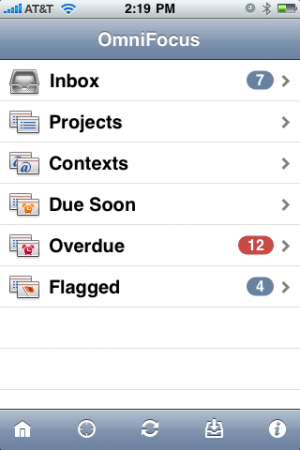
Of course, you’ll find OmniFocus for iPhone in the App Store, and the 1.12 update is available now.
Click to continue reading OmniFocus for iPhone 1.12 feature list, now available
Read More  | OmniFocus for iPhone
| OmniFocus for iPhone
Gallery: OmniFocus for iPhone 1.12 feature list, now available
Google+ app now available for iPhone

Posted by Andru Edwards Categories: Social Networking, New Apps, Google, Free Apps,
Apple has finally approved the Google+ iOS app, and it's now available for your downloading pleasure from the App Store. Now you can get your Circle on using your iPhone. Nice.
Read More  | Google+
| Google+
Gallery: Google+ app now available for iPhone
Ancestry app surpasses 1 million downloads

Posted by Andru Edwards Categories: Reference, App Store News, Free Apps,
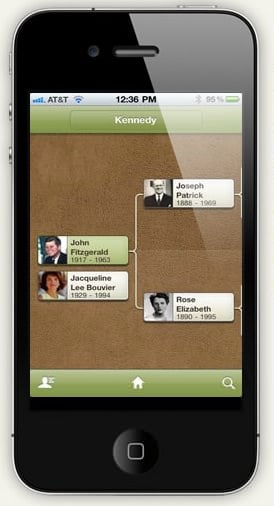
Ancestry.com on Tuesday announced that its mobile app for the iPhone, iPad, and iPod touch has received over one million downloads.
One-third of those one million downloads occurred in the last two months alone, and over half of the app users are new to Ancestry.com.
"We've been pleased with the early adoption of our iPhone and iPad apps and believe we are just getting started," Eric Shoup, senior vice president of product for Ancestry.com, said in a statement. "It's a natural extension of the Ancestry.com service and another way to help our members discover, preserve and share their family history."
Ancestry.com Inc., the world's largest online family history resource, has nearly 1.4 million paying subscribers, who have created more than 20 million family trees with over 2 billion profiles. In the past 14 years, more than 6 billion records have been added to the site.
Click to continue reading Ancestry app surpasses 1 million downloads
Gallery: Ancestry app surpasses 1 million downloads
Word Lens for iPhone review

Posted by Andru Edwards Categories: Travel, Utilities, Reviews, Free Apps,

There was a time when a jaunt through a foreign country meant stashing a translation guide on your pocket so that you could whip it out at a moment's notice to read a sign or understand a spoken word. It's a rudimentary system that's worked for ages, but Quest Visual looks to change the game with its Word Lens free iPhone (free, but language packs cost $4.99) app, which translates printed text on the fly.
How It Works
The concept behind Word Lens is a simple one: You point your iPhone 3GS, iPhone 4, or fourth generation iPod touch's camera at printed text and the app translates the word on the fly simply by tapping the green button in the toolbar. That ability isn't included by default; you have to purchase one of the $4.99 language packs. Unfortunately, only two packs are available at the moment—English to Spanish, and Spanish to English—so the selection is extremely limited. Other undisclosed languages are in the works.
Click to continue reading Word Lens for iPhone review
Gallery: Word Lens for iPhone review
Sale: Tons of EA iPhone games for $0.99

Posted by Andru Edwards Categories: Games, Sales, Electronic Arts, $0.99,

A note to all you iPhone and iPod touch gamers out there—Electronic Arts is currently running a massive sale on their most popular games for the iOS platform. Each title is selling for $0.99 for 48 hours only. We’ve got the full list of titles that are included in the sale below, but if you want a recommendation, Need for Speed Shift is one of the best driving games available, so 99 cents for that one is a no brainer. Here are all the rest—just click the links to see more info on each:
- COMMAND & CONQUER™ RED ALERT (was $6.99)
- FIFA 10 (was $4.99)
- MADDEN NFL 10 (was $6.99)
- Need for Speed Shift (was $6.99)
- Need For Speed Undercover (was $4.99)
- SimCity (was $2.99)
- Dragon’s Lair (was $4.99)
- JEWEL QUEST MYSTERIES: CURSE OF THE EMERALD TEAR (was $2.99)
- Trivial Pursuit (was $4.99)
- NBA Live (was $2.99)
- Tiger Woods PGA TOUR (was $2.99)
- BATTLESHIP (was $1.99)
- CONNECT 4 (was $2.99)
- Surviving High School (was $2.99)
- THE GAME OF LIFE Classic Edition (was $1.99)
- CLUE (was $1.99)
- YAHTZEE Adventures (was $2.99)
Let us know if you pick any up, or if you recommend some over the others!
Gallery: Sale: Tons of EA iPhone games for $0.99
Wi-Fi Sync: Wireless iPhone and iPad syncing app

Posted by Andru Edwards Categories: Utilities, New Apps, Videos,
Wi-Fi Sync is an iPhone app that we are absolutely hoping and praying makes it into the App Store. Why? Well, take a look at the video above. Basically, it solves a problem that we’ve been begging Apple to solve for years now—we want to be able to sync our devices with our computers over the network, rather than having to be tethered to a USB connection just to get our latest tunes and apps onto our phones and iPads. Wi-Fi Sync seems to be a nice, easy, and elegant solution to making that happen. You just pair your computer with your phone through the Wi-Fi Sync software, and you are good. Our only fear is that Apple will reject the app, since you’d think if they wanted Wi-Fi syncing to be available on Wi-Fi devices like the iPhone, iPod touch, and iPad, they’d have already done it. Still, we’re keeping our fingers crossed.
Gallery: Wi-Fi Sync: Wireless iPhone and iPad syncing app
Ping! app updated to 1.0.1, fixes bugs

Posted by Andru Edwards Categories: Social Networking, App Updates, $0.99,
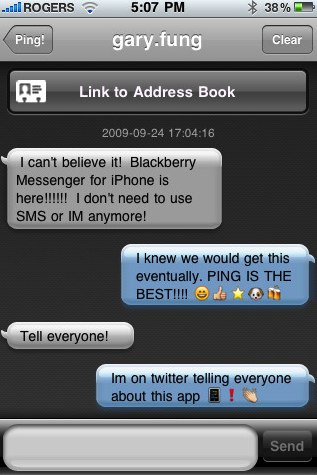
Ping!, the iPhone-to-iPhone messaging app, has just been updated to version 1.0.1, and with the update comes a bunch of bug fixes. Here’s a little of what’s changed:
- You can now unregister your Ping! ID
- Landscape keyboard fixed so you can now send updates from that view
- Duplicate messages will no longer be received
- Notification settings icon fixed
- There’s now an in-app invitation email
Ping! certainly isn’t the prettiest app in the world, but it is definitely functional, and allows free iPhone-to-iPhone messaging without having to use SMS, and it’s way faster. You can pick up Ping! for $0.99.
Gallery: Ping! app updated to 1.0.1, fixes bugs
Ping! brings iPhone-to-iPhone messaging to the App Store

Posted by Andru Edwards Categories: Social Networking, New Apps, Reviews, Free Apps,

We were just alerted to a new iPhone and iPod touch app called Ping!, which aims to provide free iPhone-to-iPhone (and iPod touch) messaging to users of those devices. We tried it, and thought it was worthy enough to give a shout out to.
Basically, once you download the free Ping! application, you set up a username, and you are set. You can invite others from within the app over email, letting them know your username, and also set up whether you want push notifications or not. Once you start a conversation, it’s very similar to SMS…except it’s free, and instant. You get the speed of an IM conversation with the persistence of SMS, all at no extra cost. Even better, it works internationally. So you can send and receive messages with people in other countries, and again, at no extra cost.
Go ahead and give Ping! a try, we think you’ll like it.
Read More  | Ping! in App Store
| Ping! in App Store
Gallery: Ping! brings iPhone-to-iPhone messaging to the App Store
Advertisement
© Gear Live Media, LLC. 2007 – User-posted content, unless source is quoted, is licensed under a Creative Commons Public Domain License. Gear Live graphics, logos, designs, page headers, button icons, videos, articles, blogs, forums, scripts and other service names are the trademarks of Gear Live Inc.