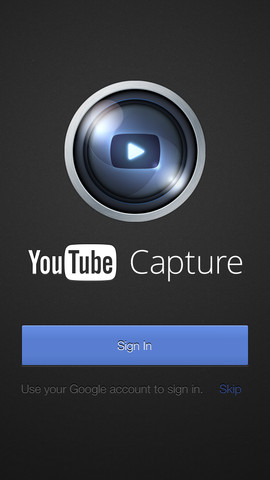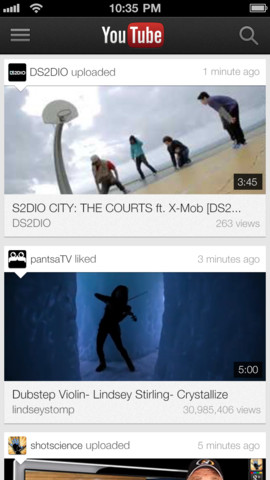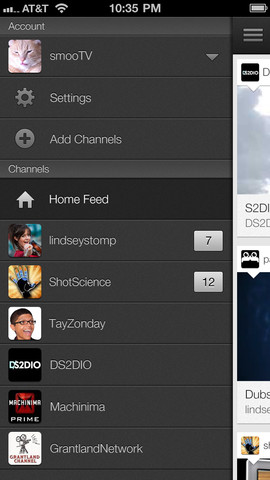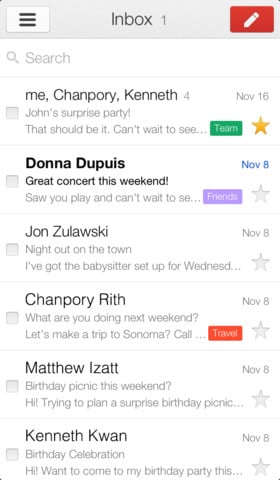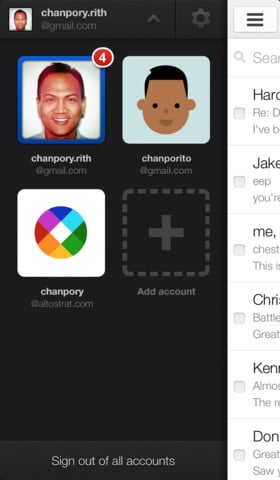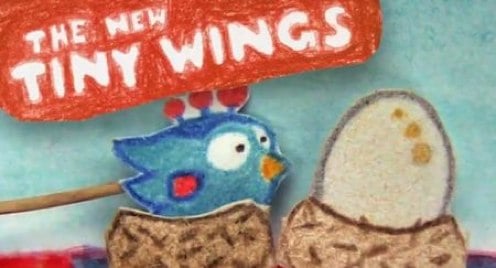Facebook 6.0 for iOS adds chat heads, stickers, and iPad News Feed redesign

Posted by Jason Diaz Categories: Social Networking, App Updates, Free Apps,
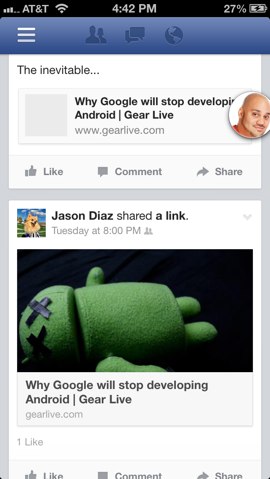
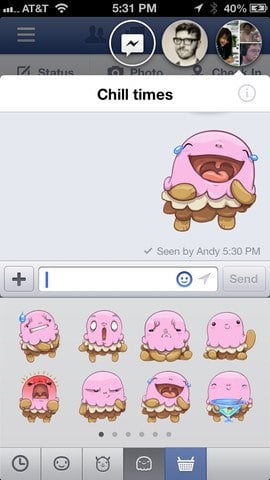
Facebook has updated its iOS app to version 6.0 and has introduced two new features that are from the Facebook Home experience: Chat heads and stickers. Basically, chat heads are avatar icons of Facebook friends. They take up a small part of the screen whenever a user is messaging another Facebook friend, no matter where the user happens to be in the app. We assume that the goal is for it to be a frictionless experience when communicating with others friends; rather than having the chat feature limited to silos or in sections within the app. Along with the update, Facebook added a sticker feature, like emoticons, while messaging, seemingly aimed at teens and adults who might never publicly admit that they like the feature. Facebook for the iPad also sees a News Feed redesign that is cleaner with a bolder, more legible typeface. Gear Live tip: users might have to delete the old version first, or reboot the iDevice, in order to activate these new features now since Facebook is slowly rolling the feature out to users. Facebook 6.0 for iOS is now available in the App Store.
Read More  | Facebook for iOS
| Facebook for iOS
Gallery: Facebook 6.0 for iOS adds chat heads, stickers, and iPad News Feed redesign
Advertisement
Google releases YouTube Capture App for iOS

Posted by Jason Diaz Categories: Entertainment, New Apps, Video Apps, Google, Free Apps,
Less than two weeks after Google updated its YouTube app for iOS that added universal binary support for the iPhone 5 and iPad, the company has released YouTube Capture. The app is dedicated to video recording and has the ability of simultaneously sharing via YouTube, Google+, Facebook, and Twitter. The app has some video editing features like color correction, trimming, and the ability to add music tracks. Apparently, there are some reports that the app only uploads in 720p even if some iDevices can shoot in 1080p. Also, some users might be unaware that iOS has the integrated functionality to share/upload videos to YouTube from within the Photos App and in full 1080p glory. Unfortunately, abeit for a few amount of users, the app isn't optimized for the iPad's screen. Here's a list of features with YouTube Capture.
Film and share videos with YouTube Capture:
- Easy, fast recording
- Touch up videos with color correction, stabilization, trimming, and music tracks
- Upload to YouTube, Google+, Facebook, and Twitter simultaneously
YouTube Capture is available for iPhone and iPod touch.
Read More  | YouTube Capture
| YouTube Capture
Gallery: Google releases YouTube Capture App for iOS
YouTube for iOS finally updated for iPhone 5, brings AirPlay back

Posted by Jason Diaz Categories: Entertainment, App Updates, Google, Free Apps,
Saying "finally" never gets old, especially when used appropriately: the YouTube for iOS app from Google is now, finally, updated to handle iPhone 5 4-inch display, as well as the two size flavors of iPad. The update fixes a head scratcher with AirPlay: Google for "reasons unknown" deciding to limit AirPlay functionality when the app first launched, even though AirPlay is on by default whenever you code an app that has any video functionally. Here is a list of more features of version 1.1.04126. Hopefully I didn't misplace a decimal point.
- Optimized for iPad and iPhone 5
- Stream videos with AirPlay
- Tap logo to open your Guide of channels
- Add and remove videos from your playlists
Read More  | YouTube for iOS
| YouTube for iOS
Gallery: YouTube for iOS finally updated for iPhone 5, brings AirPlay back
Google releases Gmail 2.0 for iOS

Posted by Jason Diaz Categories: Productivity, App Updates, Google, Free Apps,
Google has finally released version 2.0 of its native Gmail client app for iOS. It has much requested features and a complete resign that is cleaner than before. TechCrunch columnist MG Siegler says the app had no influence from the Sparrow acquisition, which is surprising since version 2.0's UI looks decent. Here is a list of the updated features.
- Multiple account support
- App redesigned with a new, cleaner look
- Search predictions as you type
Hopefully the team turns its attention to the YouTube app for iOS which is sorely needing a clean revamp that also supports iPhone 5 and the iPad. Fingers crossed.
Read More  | Gmail
| Gmail
Gallery: Google releases Gmail 2.0 for iOS
Google releases official YouTube app for iPhone

Posted by Jason Diaz Categories: Entertainment, New Apps, Video Apps, Google, Free Apps,
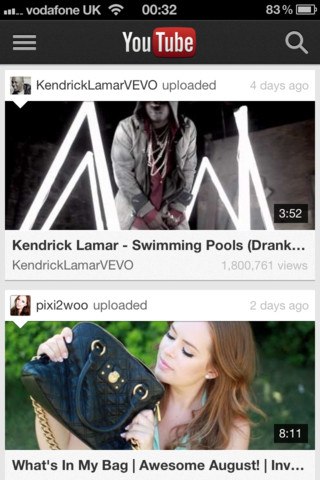
YouTube, the baked-in but soon-to-be-exiled from iOS 6 app, is back in the form of a Google-submitted app in Apple's App Store. The timing couldn't be more perfect since the public release of iOS 6 is just eight days away. Apple is slowly but surely detoxifying itself from Google. So, if you're thinking of updating your hardware to iOS 6 next week, and can't live without watching your precious cat videos, be sure to download this app. An iPad-optimized version will be released "shortly." Also, be sure to subscribe to Gear Live on Youtube.
Read More  | YouTube for iPhone
| YouTube for iPhone
Gallery: Google releases official YouTube app for iPhone
Tiny Wings 2 set to arrive on July 12

Posted by Andru Edwards Categories: Games, App Updates, $0.99,
The sequel to one of the most popular iOS games of all time, Tiny Wings, is set to hit the App Store in just six days. Yep--on July 12th, Tiny Wings 2 will be available for download, and to get you hyped, developer Andreas Illiger has put together the homemade teaser trailer that you'll find after the break. Unfortunately, the video doesn't give any hints as to new gameplay mechanics or other features, or even if this will be an update to the existing app, or a new, separate game altogether. Still, we won't have to wait long to get the answer--Tiny Wings 2 arrives in under a week.
Click to continue reading Tiny Wings 2 set to arrive on July 12
Gallery: Tiny Wings 2 set to arrive on July 12
Angry Birds Space is now available to download!
Hey, all you Angry Birds lovers out there. We know that it's been a while since a new version has dropped, and that you've probably moved on to Draw Something, but it's time for you to take a another look, because Angry Birds Space is now available on multiple platforms. Space? Yes. The confines of the gravitational pull of the Earth no longer apply here, so your birds can get their space physics on while trying to destroy evil pigs. Here are the links to grab your copy:
Hit us with your thoughts in the comments. Oh, and if you're wondering what the heck the birds are doing in space in the first place, the video above should do a fine job at explaining that one.
Gallery: Angry Birds Space is now available to download!
Preview: Sonos Controller for iPad
Here at Gear Live, we’ve been in love with Sonos for years now. If you are a music lover, they are a company that you should definitely check out. One thing we love is that Sonos released a free app that allows you to control your system from an iPhone or iPod touch, rather than having to rely on their proprietary controller. Since the iPad hit the streets, we’d been wondering when we would see some love on that platform from Sonos as well. Now we have the answer. The Sonos Controller for iPad app will be hitting the App Store in late August, but you can see a preview of it in action above.
Gallery: Preview: Sonos Controller for iPad
180 for iPhone free today only

Posted by Andru Edwards Categories: Games, Sales, Videos, Free Apps,
The guys over at Headcase Games have made their addictive iPhone and iPod touch game, known simply as 180, free for today. 180 is a simple-yet-addictive puzzle game, and it doesn’t get much better than free. If you miss it today, you’ll have to pay a couple of bucks for the app starting tomorrow.
Read More  | 180 for iPhone
| 180 for iPhone
Gallery: 180 for iPhone free today only
Best Camera iPhone app and community

Posted by Andru Edwards Categories: Photography, Social Networking, New Apps, Videos, $2.99,
If you’ve been looking for an iPhone app that can replace the default camera app for taking photos, Best Camera just may be what you’ve been looking for. Developed by Seattle photographer Chase Jarvis, Best Camera provides a full-featured camera control app, fantastic photo editing (think of it as an iPhone version of Photoshop,) and a great online community that lives both online and in the app, where you can see great photos that have been taken by other Best Camera users.
The app lets you fade, crop, lighten, darken, and add a ton of effects to photos you take. You can then share those photos to social sites like Facebook, Twitter, Flickr, and the Best Camera community.
As part of the launch, and to build up the Best Camera community, there will be a photo contest where the winner receives an iPhone 3GS. Hit the video above to get a look at the idea behind the app, and how it works. It costs just $2.99, and you can download Best Camera now on the App Store.
Read More  | Best Camera
| Best Camera
Gallery: Best Camera iPhone app and community
Advertisement
© Gear Live Media, LLC. 2007 – User-posted content, unless source is quoted, is licensed under a Creative Commons Public Domain License. Gear Live graphics, logos, designs, page headers, button icons, videos, articles, blogs, forums, scripts and other service names are the trademarks of Gear Live Inc.