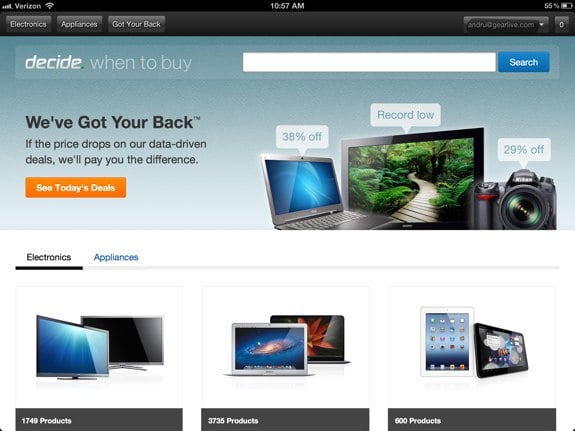Find My iPhone updated with driving directions

Posted by Jason Diaz Categories: Utilities, App Updates, Apple, Free Apps,
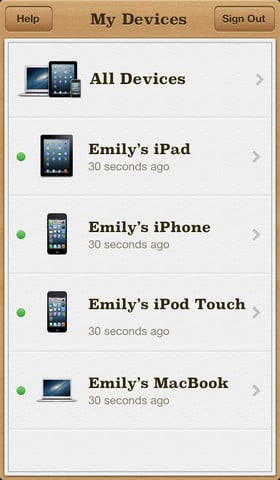
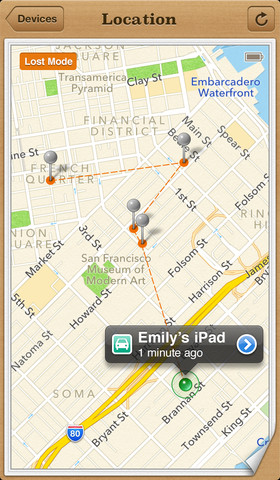
Apple has updated Find My iPhone to version 2.0.1 and has added driving directions to your lost or stolen Apple device. The update brings a new feature called Lost Mode, which we're assuming tracks movement and stops with pin points. We at Gear Live highly recommend installing and enabling Find My iPhone on every iOS device you own.
- Driving directions to device location (iOS 6 or later)
- Play Sound, Lost Mode, and Erase buttons appear separately from map view
Read More  | iTunes
| iTunes
Gallery: Find My iPhone updated with driving directions
Advertisement
Facebook for iOS updated to version 4.1, brings new camera and chat features

Posted by Jason Diaz Categories: Social Networking, App Updates, Free Apps,
Facebook, the biggest social site, has now updated their native iOS app. Version 4.1 includes a variety of features, such as the ability to share multiple photos, a new swipe feature to message friends from anywhere within the app, image filteres (similar to Facebook-owned Instagram,) and the gift giving functionality. One feature that has finally been restored is the ability to make albums.
Sadly, for many who updated, it has not been without some setbacks as users, myself included, are encountering sign-in errors and news feeds being blank. Users have voiced their complaints to Facebook and, ironically, taken it to Twitter to make themselves heard. Gear Live advises waiting to update until Facebook submits another version to fix the issues that are currently affecting users.
Read More  | Facebook for iPhone
| Facebook for iPhone
Gallery: Facebook for iOS updated to version 4.1, brings new camera and chat features
Decide releases iPad app to help you shop wisely

Posted by Andru Edwards Categories: Lifestyle, iPad Apps, Free Apps,
We're always on the hunt for a good deal, which is why we're fans of Decide. The site finds the best deals on electronics and appliances, and through its algorithm, predicts when you should buy things based on price trends. Recently, Decide launched its "Got Your Back" feature, which suggests 10 products at bargain basement prices. If you buy one and the price drops within the next two weeks, Decide will pay you the difference, for free.
Today the company continues its roll with the release of the Decide iPad app. It's basically everything you already love about Decide (and if you don't use them, you should,) optimized for the iPad. Yes, that includes high-resolution Retina display graphics as well. It's a beautiful app, and it's available now on the App Store for free.
I spent some time at the Decide offices earlier this week--great people over there, and we look forward to what the future holds for the company.
Gallery: Decide releases iPad app to help you shop wisely
GarageBand for iPad update brings Smart Strings, note editor, iCloud sharing, Jam Sessions

Posted by Andru Edwards Categories: Music, App Updates, Apple, $4.99,
Yesterday, after its iPad event, Apple released an updated version of GarageBand for iOS that includes a few new features. First is Smart Strings. Similar to the other smart modes, Smart Strings makes it easy to control a set of string instruments and to have them work together to create music on the fly. There's also a new note editor, as well as iCloud integration that allows you to push a track to iCloud so you can then access it from your other iOS devices. Lastly, Jam Sessions allows multiple iOS devices to all play together, mimicking a live jam session. Pretty neat. You can download the update now from the App Store, or buy it for $4.99.
Gallery: GarageBand for iPad update brings Smart Strings, note editor, iCloud sharing, Jam Sessions
Facebook for iPad finally available

Posted by Andru Edwards Categories: Social Networking, iPad Apps, Free Apps,

It seemed like a no-brainer for Facebook to drop an iPad app back when the original iPad launched in early 2010, but it's taken the company a year-and-a-half to finally get things in order. The wait is now over, and today you can download the official Facebook iPad app. Within the app you can browse photos at full screen, watch videos (with AirPlay integration!), and access things like the news feed, messages, Groups, chat, and more.
If you aren't seeing it in the App Store yet, it should be live shortly.
Gallery: Facebook for iPad finally available
iWork apps come to iPhone and iPod touch

Posted by Andru Edwards Categories: Productivity, App Updates, Apple, $9.99,
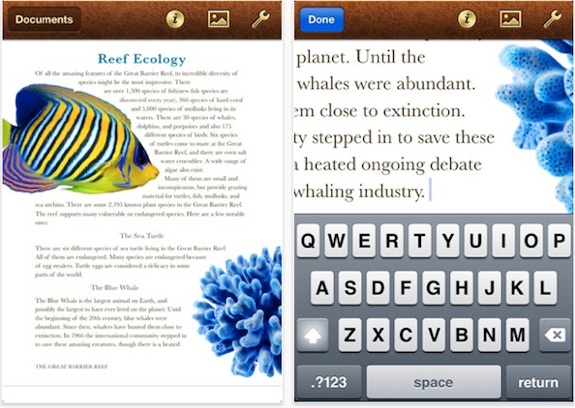
If you're an iPhone or iPod touch user who's been clamoring for the arrival of iWork on your device, you'll be happy to know that Apple has released updated to Pages, Keynote, and Numbers that not only function on the iPad, but also on Apple mobie devices:
“Now you can use Keynote, Pages and Numbers on iPhone and iPod touch to create amazing presentations, documents and spreadsheets right in the palm of your hand,” said Philip Schiller, Apple’s senior vice president of Worldwide Product Marketing. “The incredible Retina display, revolutionary Multi-Touch interface and our powerful software make it easy to create, edit, organize and share all of your documents from iPhone 4 or iPod touch.”
The apps are universal, so if you've already bought any (or all) of them for your iPad, there's no need to spend any more money. Just update the apps, and they'll install on your iPhone or iPod touch through iTunes, or you can download them directly from the App Store on those devices at no additional cost.
The most interesting thing about this? iWork for iPhone was supposed to be released at WWDC this coming Monday, but it got released early because Apple didn't have enough time in the keynote to cover it. That must mean something else just got a higher priority. We'll see on Monday!
Gallery: iWork apps come to iPhone and iPod touch
Twitter for iPhone (Tweetie 3.0) now available

Posted by Andru Edwards Categories: Social Networking, App Updates, New Apps, Free Apps,

Tweetie has been pretty much universally recognized as the best iPhone Twitter client since it launched, and Tweetie 2.0 took it to the next level. In fact, it was so good, that Twitter decided to buy the app outright, rather than building their own iPhone app. News soon came that Tweetie would become “Twitter for iPhone” and would be made free (Tweetie sold for $2.99) to anyone who wanted it. Well, today is that day, as Tweetie 3.0 has been released with new features (we’ve got a list of them after the break) and is now simply known as Twitter. It’s full-featured, it’s the official Twitter app for the iPhone, and therefore it will have access to more Twitter resources than any other Twitter app out there. We recommend it highly, and you can download it now.
Gallery: Twitter for iPhone (Tweetie 3.0) now available
iWork for iPad 1.1 update details

Posted by Andru Edwards Categories: Productivity, App Updates, Apple, $9.99,
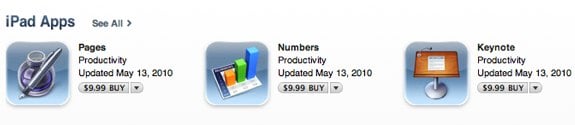
Apple has just updated their iPad iWork suite to version 1.1. All three apps (Pages, Numbers, and Keynote) see feature additions and bug fixes. Here’s the rundown:
Pages 1.1
- Support for French, German, Japanese, Dutch, Italian, Russian, Simplified Chinese, and Spanish
- Toolbar and ruler are now available in wide-screen landscape view
- Documents automatically fit to page width in landscape view
- Enhanced Back/Front slider in the Arrange panel
- Improves reliability when exporting Microsoft Word documents
- Addresses issues with exporting documents previously imported from Microsoft Word
- Fixes an issue with text wrapping in Microsoft Word after exporting a document with a frame around an image
- Addresses a chart font size issue when exporting documents previously imported from Microsoft Word
- Resolves an issue with scrolling after inserting and playing a movie
Numbers 1.1
- Support for French, German, Japanese, Dutch, Italian, Russian, - Simplified Chinese, and Spanish
- Enhanced Back/Front slider in the Arrange panel
- Improves reliability when importing Numbers ’09 spreadsheets
- Addresses a chart font size issue when exporting spreadsheets previously imported from Microsoft Excel
- Fixes an issue when formatting a table pasted from Keynote or Pages
- Addresses an issue where formulas did not properly update when dragging and dropping cells
- Fixes an issue with applying a new style to a table in a template after an Undo
Keynote 1.1
- Support for French, German, Japanese, Dutch, Italian, Russian, Simplified Chinese, and Spanish
- Enhanced Back/Front slider in the Arrange panel
- Added the option to show additional alignment guides at smaller intervals
- Improves reliability when importing Keynote ’09 presentations
- Improves reliability when importing Microsoft PowerPoint presentations
- Addresses a chart font size issue when exporting presentations previously imported from Microsoft PowerPoint
- Fixes an issue preventing access to some table cell color fills in landscape mode with an external keyboard
Gallery: iWork for iPad 1.1 update details
Retina-X Studios Mobile Spy

Posted by Sheila Franklin Categories: Lifestyle, Above $10,
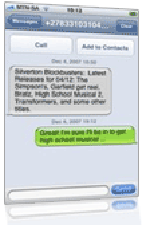 Now you can spy on your friends and loved ones with Retina-X Studios’ Mobile Spy for iPhone. After setting up the software, the application will record SMS and call activities and upload it to your private account. It also records GPS locations every thirty minutes as long as a signal is available. This is good news for worried parents, not so good for kids ditching school and trying to lie about it. A year’s subscription will cost you $99.97.
Now you can spy on your friends and loved ones with Retina-X Studios’ Mobile Spy for iPhone. After setting up the software, the application will record SMS and call activities and upload it to your private account. It also records GPS locations every thirty minutes as long as a signal is available. This is good news for worried parents, not so good for kids ditching school and trying to lie about it. A year’s subscription will cost you $99.97.
Read More  | Mobile Spy
| Mobile Spy
Gallery: Retina-X Studios Mobile Spy
Sonos Controller for iPhone 2.8.1

Posted by Andru Edwards Categories: Music, App Updates, Free Apps,
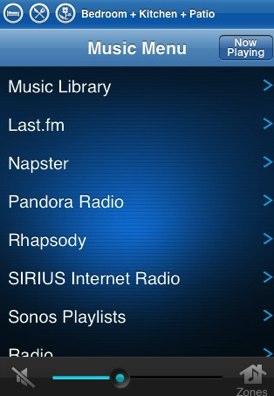 The latest version of the Sonos Controller for iPhone has been released, and it is the one we’ve been personally waiting for since the app was first made available. Why is that? Well, aside from all the other features, Sonos Controller 2.8.1 now supports DRM-protected Windows Media files, and Windows Media shares show up and are now browsable, as they’ve always been on the regular Sonos Controller. This means I can browse all my Zune music from the iPhone, and that makes me a happy boy. Here’s a look at all the new features:
The latest version of the Sonos Controller for iPhone has been released, and it is the one we’ve been personally waiting for since the app was first made available. Why is that? Well, aside from all the other features, Sonos Controller 2.8.1 now supports DRM-protected Windows Media files, and Windows Media shares show up and are now browsable, as they’ve always been on the regular Sonos Controller. This means I can browse all my Zune music from the iPhone, and that makes me a happy boy. Here’s a look at all the new features:
- Full-featured alarm and timer functionality so you can wake up or fall asleep to your favorite music. Set, edit and delete Sonos alarms right from your iPhone.
- Support for 7 languages. Now you can control Sonos from your iPhone or iPod touch in English, French, Italian, German, Spanish, Dutch, and Swedish.
- PC-free setup of your network music folders.
- Support for DRM-protected WMA files.
In order to take advantage of these, you’ll also need to update your Sonos system as well, to software version 2.8.
Read More  | Sonos Controller for iPhone
| Sonos Controller for iPhone
Gallery: Sonos Controller for iPhone 2.8.1
Advertisement
© Gear Live Media, LLC. 2007 – User-posted content, unless source is quoted, is licensed under a Creative Commons Public Domain License. Gear Live graphics, logos, designs, page headers, button icons, videos, articles, blogs, forums, scripts and other service names are the trademarks of Gear Live Inc.








.png)