10 great apps that are optimized for the iPhone 6 Retina HD display

Posted by Andru Edwards Categories: Games, News, Productivity, Social Networking, App Updates,

Apple is renowned for paying extreme attention to user experience, so when their new lines of phones featuring bigger screens came out in September, it was just a matter of time before apps started being optimized to take advantage of this change. The difference in resolution is quite notable, the iPhone 6 coming with a resolution of 750 by 1334 pixels and a 4.7 inches screen, and the iPhone 6 Plus boasting a resolution of 1080 by 1920 pixels and a 5.5 inches screen, whereas the previous generation of iPhones (iPhone 5, 5C and 5S) came with a 4 inch display with a resolution of 640 by 1336 pixels. There are several apps that are already on the bandwagon with the new resolutions – here are the top 10 picks.
Click to continue reading 10 great apps that are optimized for the iPhone 6 Retina HD display
Gallery: 10 great apps that are optimized for the iPhone 6 Retina HD display
Advertisement
Starbucks iOS app updated with Passbook support

Posted by Andru Edwards Categories: Food & Drink, Passbook, Free Apps,
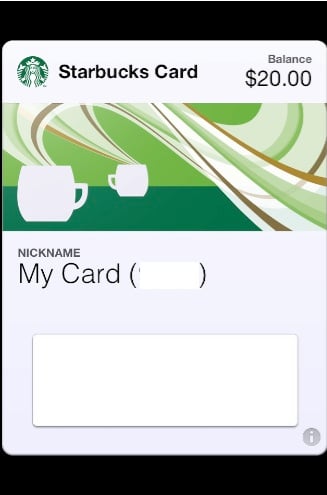
Last week we mentioned that Starbucks was looking to add Passbook support to its iOS app by the end of September. Well, they missed the target by a few days, but this evening Starbucks released an update to its iPhone app that includes, among other things, the long-awaited Passbook support. Here's the full changelog:
- Passbook support
- iOS6 support
- Now easier to sign up and start earning Rewards with our new account creation flow
- Accessibility, data optimization, and performance improvements
- Multiple bug fixes
When setting up Passbook for Starbucks, you can select different Starbucks locations that you want to set as your favorites. This will allow Passbook to pull up your Starbucks card upon arrival, without you having to go looking for it.
Gallery: Starbucks iOS app updated with Passbook support
Twitter 4.3 for iOS and Android brings expanded tweets and more

Posted by Andru Edwards Categories: Social Networking, App Updates, Free Apps,

Today Twitter for iPhone 4.3 was released on the App Store, a major update to the official Twitter client that brings with it the ability to view enhanced and expended tweets right in the app. Here's a rundown of the features:
- Expanded Tweets -- when you view Tweet details containing links to partner websites, you can now see content previews, view images, play videos, and more (rolling out gradually)
- Enhanced experience around selected events with the bets Tweets and photos from those involved
- Push notifications for Tweets -- choose to receive notifications from people you follow any time they tweet or retweet
- Ambient notifications -- enables you to see brief non-interruptive notifications in the status bar while you're using the app
- Improvements to search autocomplete for users
- Discover -- now indicates when new stories are available for you to view
- Tappable avatars take you directly to user profiles
- Performance improvements
- Support for password entry in app when experiencing authentication issues
- Support for the Hungarian language
- Icon (image at right) features the new Twitter bird!
You can download the new Twitter for iPhone and iPad now, completely free.
Gallery: Twitter 4.3 for iOS and Android brings expanded tweets and more
Foursquare 5.0 brings new design, improved recommendations, and more

Posted by Andru Edwards Categories: Social Networking, App Updates, Free Apps,

Foursquare has released a major revision and revamp of its iOS and Android apps, introducing a brand new user interface. Foursquare 5.0 aims to make it easier to find places to go and activities to do, as it now takes into account the time of day, the local weather, and your location before recommending something to do. It also now incorporates a Like button on venues, which it will then use to find more places that it thinks you'll like when you are using the Explore function. You can grab Foursquare 5.0 now from the App Store and Google Play.
Gallery: Foursquare 5.0 brings new design, improved recommendations, and more
Mobiscope: Your iPhone Surveillance Camera
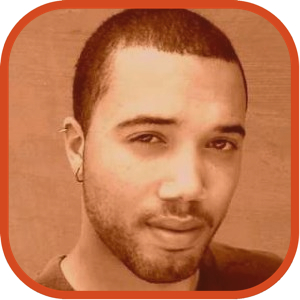
Posted by John Kilhefner Categories: Photography, Utilities, $9.99,
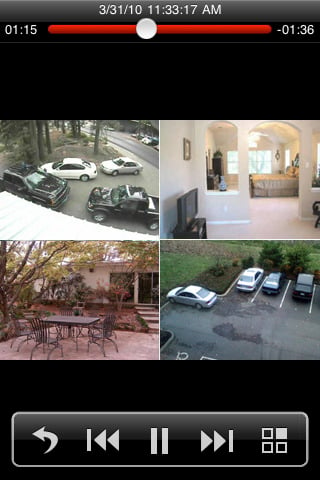
Ever feel the prying urge to know what’s going on inside your home when you leave your teenage son all alone for the weekend? Or just to check up on that sketchy baby sitter that you suspect is engaged in the larceny of your video game collection? How about just to watch public accessible surveillance cameras around the world for your own kicks? Whatever your fancy, Mobiscope wants to give it you. In real time. On your smartphone.
While the home surveillance technology is not new by any means, Mobiscope gives wannabe spies on a budget a great way to start. All that you need to begin your snoop-tastic adventure is a simple web camera, and the Mobiscope app installed on your smartphone.
If one camera isn’t enough, you can access up to four well placed camera feeds at one time! The mobile app allows you to check up in real time what is going on in your home, or someone else’s (hey, no judgement here!). Spying can be hard, and Mobiscope knows this. That’s why the app lends you the ability to send an alert to your smart device when motion is detected so you don’t miss a beat! What’s more, the video feed can be recorded and viewed in real time with sound on the desktop edition, and on BlackBerry.
This app will run iPhone users just $9.99, while Windows, Palm, Android, and BlackBerry users will have to fork over $19.95. If spying is the name of your game, then you will definitely want to equip yourself with this little stealthy on-the-go gem.
Read More  | Mobiscope App
| Mobiscope App
Gallery: Mobiscope: Your iPhone Surveillance Camera
Advertisement
© Gear Live Media, LLC. 2007 – User-posted content, unless source is quoted, is licensed under a Creative Commons Public Domain License. Gear Live graphics, logos, designs, page headers, button icons, videos, articles, blogs, forums, scripts and other service names are the trademarks of Gear Live Inc.
















