Amazon releases Kindle for iPhone

Posted by Andru Edwards Categories: Books, New Apps, Free Apps,

We knew that Amazon was planning on bringing their Kindle e-books to other devices, but we didn’t think it would happen this soon. This evening, Kindle for iPhone was released on the App Store, available for free. In a nutshell, you are able to associate your iPhone or iPod touch with your Amazon account, and can then buy Kindle book content and have it sent to your phone for reading. Kindle for iPhone is also compatible with the Whispersync service, which allows you to continue reading any Kindle content from where you left off, no matter which device you are reading on. That means you can start reading on your iPhone, stop, then power on your Kindle and continue from the same page you left off on. Very nice.
If you are a Kindle or Kindle 2 owner, and you’ve purchased books for those devices, when you download Kindle for iPhone you’ll have an Archived Items category that will list all your purchased books, which you can access immediately. In using the app, we found that it works extremely well—not as well as a Kindle, mind you, but as an extra way to read the e-books (or as a way to save yourself the $359 Kindle price tag,) the app shines. Go ahead and hit the App Store to grab Kindle for iPhone.
Read More  | Kindle for iPhone
| Kindle for iPhone
Gallery: Amazon releases Kindle for iPhone
Advertisement
OmniFocus for iPhone 1.2 released

Posted by Andru Edwards Categories: Productivity, App Updates, Above $10,
 We always have to give a shout when OmniFocus for iPhone, the one iPhone app that we truly could not live without, gets updated.
We always have to give a shout when OmniFocus for iPhone, the one iPhone app that we truly could not live without, gets updated.
- The Nearby view now displays each context as soon as its distance is determined, rather than waiting to figure out the distance to each context before showing any results. It also scrolls much faster.
- Checkboxes are much easier to touch.
- When creating a new action, the keyboard appears immediately rather than sliding in after the screen.
- On the home screen, Settings have moved to the Info button in the bottom right corner.
- The Reset Database button in Settings will now reset the saved sync password in addition to the database, and will then take you back to the original welcome screen.
- Syncing automatically compacts the database on a regular basis, but when syncing is not enabled there’s now a Compact Database button in Settings. (There’s also some text there indicating how many tasks are stored in how many zip files, so you can tell whether your database could benefit from compacting.)
- Added underlying support for the new autocomplete settings for projects and groups which are coming in OmniFocus v1.6 for Mac.
- Actions without contexts are no longer considered unavailable.
The OmniFocus for iPhone 1.2 update is available now in the App Store. As with all OmniFocus updates, be sure to synchronize your data with MobileMe or your WebDAV server before updating, just in case anything goes awry.
Read More  | OmniFocus for iPhone 1.2
| OmniFocus for iPhone 1.2
Gallery: OmniFocus for iPhone 1.2 released
Apple announces that 500 million apps have been downloaded

Posted by Andru Edwards Categories: App Store News, Apple,
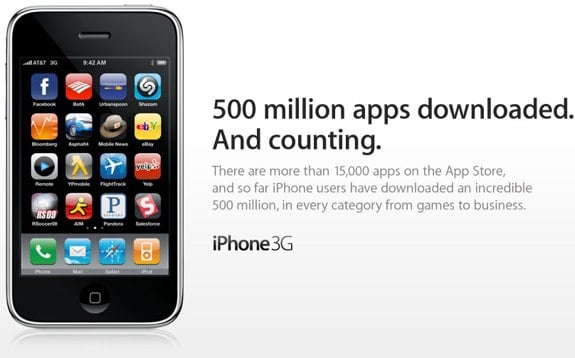
Okay, look, if you are still a hater who is of the mindset that the iPhone is no big deal, today’s news out of Apple should seriously put all that to rest. This morning, the company announced that there have been 500 million apps downloaded from the App Store. With all the iPhone and iPod touch owners out there snapping these things up, it really comes as no surprise to us - especially considering that you can get some really great software for free, or for as little as $0.99.
Good on them, we say. Now can we get a few more pages allowed in the iPhone home screen area? We are three downloads away from completely filling our 9 pages, no doubt.
Gallery: Apple announces that 500 million apps have been downloaded
SlingPlayer Mobile for iPhone appearing at MacWorld

Posted by Andru Edwards Categories: Entertainment, New Apps,

SlingPlayer Mobile for iPhone is set to make its debut this week during MacWorld 2009. If you own a Slingbox and an iPhone, then you’ve been waiting for this moment for quite some time. Sling Media will be showing off the current build of their SlingPlayer Mobile iPhone app, which they plan on submitting to Apple for App Store approval by the end of the first quarter of the year. This is gonna be one to watch. We’ll try to get more screenshots, or even video of the app, from Sling in the meantime.
Gallery: SlingPlayer Mobile for iPhone appearing at MacWorld
Enjoying Tap Tap Dance

Posted by Andru Edwards Categories: Games, Reviews, Tapulous, $4.99,
 Just a quick not to let you guys know that we think the new Tap Tap Dance iPhone game is fantastic. Tapulous has put out a couple versions of Tap Tap Revenge already, so we didn’t think this one would be that big a deal - we figured same game with different music. Plus, we aren’t big fans of dance music anyway. However, this game just works. We love the background visuals (of which there are quite a few), the music actually adds a lot to the game (it features tracks by artists like Daft Punk and the Chemical Brothers.) We also like the whole progression system, where you need to meet certain requirements to unlock some of the more advanced tracks and challenges. Overall, very fun. We recommend it. You can pick up Tap Tap Dance in the App Store.
Just a quick not to let you guys know that we think the new Tap Tap Dance iPhone game is fantastic. Tapulous has put out a couple versions of Tap Tap Revenge already, so we didn’t think this one would be that big a deal - we figured same game with different music. Plus, we aren’t big fans of dance music anyway. However, this game just works. We love the background visuals (of which there are quite a few), the music actually adds a lot to the game (it features tracks by artists like Daft Punk and the Chemical Brothers.) We also like the whole progression system, where you need to meet certain requirements to unlock some of the more advanced tracks and challenges. Overall, very fun. We recommend it. You can pick up Tap Tap Dance in the App Store.
Read More  | Tap Tap Dance
| Tap Tap Dance
Gallery: Enjoying Tap Tap Dance
OrbLive streams live television to your iPhone

Posted by Andru Edwards Categories: Entertainment, New Apps, $9.99,

Here at Gear Live, we’ve been big fans of Orb for quite a while. Back in the original iPhone days, they made an app that was only available on jailbroken phones that we really liked - we just knew it needed to run at 3G speeds to be useful when on the go. The time has finally come, though, as OrbLive has hit the App Store. To back up for a moment, Orb allows you to access files and media on your home computer while on the go. This means that any music on your home computer can now be played on your iPhone from wherever you are. Videos too. Oh, and if you have a TV tuner in your computer, Orb will even allow you to tap into that and watch live television on the go as well. Isn’t that off the hook?
The one caveat for the time being is that the Orb PC software is only available for Windows - but the Orb folks are promising that versions for Mac and Linux are coming soon. We definitely recommend this one - grab the full version of OrbLive for $9.99, or if you are on the fence, there is also a demo version, OrbLive Free.
Gallery: OrbLive streams live television to your iPhone
Advertisement
© Gear Live Media, LLC. 2007 – User-posted content, unless source is quoted, is licensed under a Creative Commons Public Domain License. Gear Live graphics, logos, designs, page headers, button icons, videos, articles, blogs, forums, scripts and other service names are the trademarks of Gear Live Inc.
















