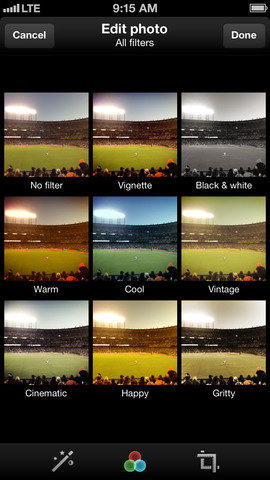Twitter for iOS updated with Instagramish photo filters

Posted by Jason Diaz Categories: Social Networking, App Updates, iPad Apps, Free Apps,
Instagram started it; Facebook has it now and, of course, social micro-blogging service Twitter won't be left behind. Twitter has followed suit with it's own editing and filtering functionality update in version 5.2. Here is a list of changes and new features:
Create beautiful photos right within Twitter, with filters powered by Aviary.
- Apply one of eight different filters to instantly add a new look and feel to your photos
- Choose a filter by comparing all your options in a convenient grid view or by swiping through each version
- Make your photos pop with balanced light and colors by tapping the auto-enhance wand
- Crop and scale to frame the action the way you want
- We’ve also added many other improvements and fixes to this update.
Read More  | Twitter
| Twitter
Gallery: Twitter for iOS updated with Instagramish photo filters
Advertisement
iPhoto for iPad and iPhone released for $4.99

Posted by Andru Edwards Categories: Photography, iPad Apps, New Apps, Apple, $4.99,
At yesterday's iPad event, Apple unveiled the final piece of the puzzle as it pertains to bringing the full iLife suite to iOS with the release of iPhoto for iPad and iPhone. Similar to GarageBand and iMovie, iPhoto is available now as a universal app for $5. So, what's the draw? Well, iPhoto lets you use your iOS device's multi-touch display to perform basic photo editing function like simple one-tap white balance, red-eye removal, and exposure adjustments. You can also crop and straighten images, and remove blemishes with ease.
You can pull up your photos that are stored on your device, including the camera roll and Photo Stream, and compare images side-by-side. Edits are non-destructive as they save a copy rather than editing the original. You can process images that are up to 19 megapixels, which should be fine for the vast majority of people out there, but for those of you shooting with a Canon 5D Mark II in RAW format, you may wanna look elsewhere for your photo processing software--but in that scenario, why would you be using an iPad for that function anyway?
You've got a bunch of sharing options, including Twitter, Facebook, and Flickr. You can also export photos to your Camera Roll and to iTunes and email them to contacts. One new feature is Journal, where you can select a group of photos that iPhoto then puts together in a unique gallery with dates, weather information, maps, and more. It's like making a diary out of photos relating to an event or range of dates.
For $5, you can't go wrong with iPhoto for iOS. You can get it now on the App Store.
Gallery: iPhoto for iPad and iPhone released for $4.99
Advertisement
© Gear Live Media, LLC. 2007 – User-posted content, unless source is quoted, is licensed under a Creative Commons Public Domain License. Gear Live graphics, logos, designs, page headers, button icons, videos, articles, blogs, forums, scripts and other service names are the trademarks of Gear Live Inc.