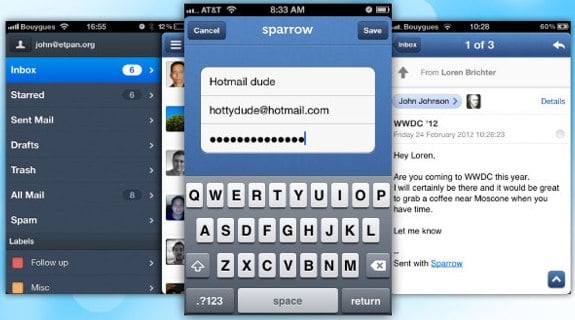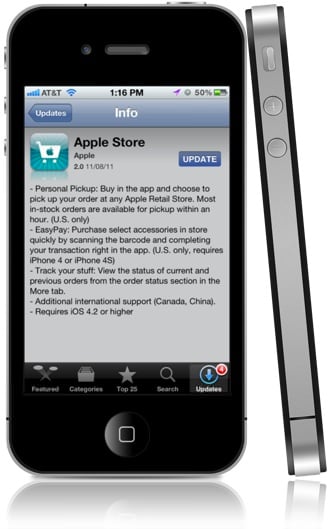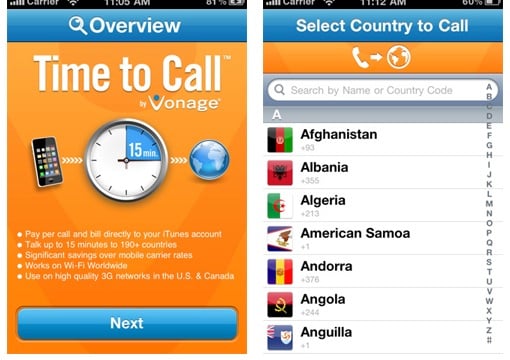Evernote 5.0 brings refreshed design to iOS

Posted by Andru Edwards Categories: Productivity, App Updates, iPad Apps, Free Apps,
Evernote has just released a radical new design for its iOS apps, with both the iPhone and iPad versions picking up the new look. What's changed in Evernote 5.0? Well, for starters, the home screen is now full much easier to navigate, allowing you to find the notes you want very quickly, as opposed to the older saved-search method. The tabs you'll find on the home screen include All Notes, Notebooks, Tags, Places, and Premium Features. Tap on a tab and you are brought into a full screen experience.
On the whole, things are just laid out in a much more intuitive and efficient way, making Evernote 5.0 a much better experience from a productivity standpoint. Grab it now from the App Store.
Read More  | Evernote 5.0
| Evernote 5.0
Gallery: Evernote 5.0 brings refreshed design to iOS
Advertisement
Microsoft Xbox SmartGlass app now available for iOS

Posted by Andru Edwards Categories: Games, App Updates, Free Apps,
Microsoft's My Xbox Live companion app for iOS has just been updated with new functionality and a new name: Xbox SmartGlass. What does it do? Well, you can now use your iPhone, iPad, and iPod touch as remote controls and keypads for the Xbox 360. This includes dual-screen experiences as well. The app is available now, and is not yet compatible with the new 4-inch Retina display. Xbox SmartGlass for iOS is free.
Read More  | Xbox SmartGlass
| Xbox SmartGlass
Gallery: Microsoft Xbox SmartGlass app now available for iOS
Facebook for iOS updated to version 4.1, brings new camera and chat features

Posted by Jason Diaz Categories: Social Networking, App Updates, Free Apps,
Facebook, the biggest social site, has now updated their native iOS app. Version 4.1 includes a variety of features, such as the ability to share multiple photos, a new swipe feature to message friends from anywhere within the app, image filteres (similar to Facebook-owned Instagram,) and the gift giving functionality. One feature that has finally been restored is the ability to make albums.
Sadly, for many who updated, it has not been without some setbacks as users, myself included, are encountering sign-in errors and news feeds being blank. Users have voiced their complaints to Facebook and, ironically, taken it to Twitter to make themselves heard. Gear Live advises waiting to update until Facebook submits another version to fix the issues that are currently affecting users.
Read More  | Facebook for iPhone
| Facebook for iPhone
Gallery: Facebook for iOS updated to version 4.1, brings new camera and chat features
Political Arena is like candidate Punch Out

Posted by Andru Edwards Categories: Games, New Apps, Reviews, Free Apps,
The first of many presidential debates, leading to the election next month, kicks off tonight. What can we expect? Probably a lot of verbal attacks more than anything else. A shame, we know, but why not make it a bit more fun? The folks at Vellum Interactive have launched Political Arena, a smartphone game that allows you to choose your favorite candidate and step into a boxing ring to take on members of the opposing political party.
Click to continue reading Political Arena is like candidate Punch Out
Gallery: Political Arena is like candidate Punch Out
Twitter 4.3 for iOS and Android brings expanded tweets and more

Posted by Andru Edwards Categories: Social Networking, App Updates, Free Apps,

Today Twitter for iPhone 4.3 was released on the App Store, a major update to the official Twitter client that brings with it the ability to view enhanced and expended tweets right in the app. Here's a rundown of the features:
- Expanded Tweets -- when you view Tweet details containing links to partner websites, you can now see content previews, view images, play videos, and more (rolling out gradually)
- Enhanced experience around selected events with the bets Tweets and photos from those involved
- Push notifications for Tweets -- choose to receive notifications from people you follow any time they tweet or retweet
- Ambient notifications -- enables you to see brief non-interruptive notifications in the status bar while you're using the app
- Improvements to search autocomplete for users
- Discover -- now indicates when new stories are available for you to view
- Tappable avatars take you directly to user profiles
- Performance improvements
- Support for password entry in app when experiencing authentication issues
- Support for the Hungarian language
- Icon (image at right) features the new Twitter bird!
You can download the new Twitter for iPhone and iPad now, completely free.
Gallery: Twitter 4.3 for iOS and Android brings expanded tweets and more
Sparrow for iPhone on sale for 99 cents today!

Posted by Andru Edwards Categories: Productivity, App Updates, $0.99,
Sparrow, the super-popular mail client app for iPhone and iPod touch, is available on the App Store for just 99 cents today. The app normally sells for $2.99, and was upated yesterday with POP support. An iPad version should be coming along any day now as well. Grab Sparrow now for $0.99!
Read More  | Sparrow for iPhone
| Sparrow for iPhone
Gallery: Sparrow for iPhone on sale for 99 cents today!
Apple Store 2.0 app lets you self-checkout at Apple Stores

Posted by Andru Edwards Categories: Lifestyle, App Updates, Apple, Free Apps,
Apple on Thursday updated its retail iOS app (now Apple Store 2.0) and as rumored last week, it includes an expansion of Apple's in-store pickup program and EasyPay, a self-checkout option for some items.
Now, when you order certain items using the app, it will give you the choice of either picking it up in a nearby store or having it shipped to you. It will also let you know whether or not the item is in stock in stores in your area. Apple has said most store-stocked items can be ready for pickup in about an hour.
Apple debuted the ship to store option a few weeks ago, starting in San Francisco and then adding Apple Stores in New York City. Since the launch of the app, the service has been added to stores in an array of cities and it will launch for additional U.S. stores as the holidays approach.
Click to continue reading Apple Store 2.0 app lets you self-checkout at Apple Stores
Gallery: Apple Store 2.0 app lets you self-checkout at Apple Stores
OmniFocus for iPhone 1.12 feature list, now available

Posted by Andru Edwards Categories: Productivity, App Updates, Above $10,
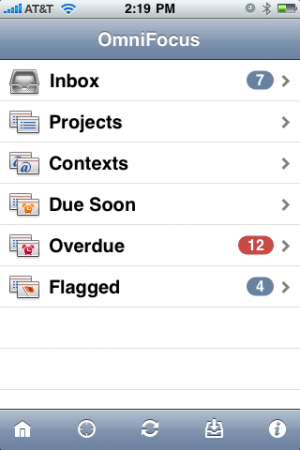
Of course, you’ll find OmniFocus for iPhone in the App Store, and the 1.12 update is available now.
Click to continue reading OmniFocus for iPhone 1.12 feature list, now available
Read More  | OmniFocus for iPhone
| OmniFocus for iPhone
Gallery: OmniFocus for iPhone 1.12 feature list, now available
Facebook Messenger joins the group messaging fray with iOS and Android apps

Posted by Andru Edwards Categories: Social Networking, New Apps, Free Apps,
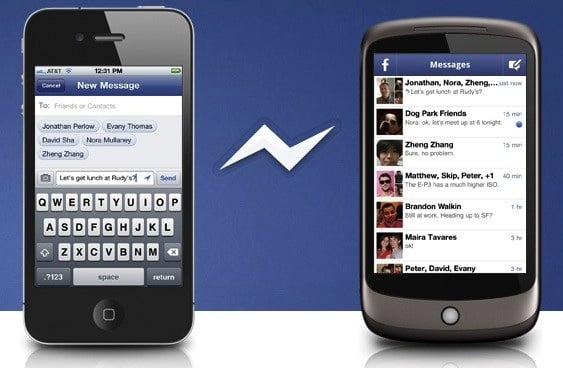
Facebook has just released a new Android and iOS app called Facebook Messenger, and it's exactly what it sounds like. Basically, Facebook has taken its messaging system, used their Beluga team to simplify it a bit, and pushed it out as an independent app. You can message your contacts without using up SMS (similar to things like BBM, Google+ Huddle, iMessage, GroupMe, Fast Society, and plenty of others,) and you can also create group messages on the fly as well. People will see these messages show up in the Messenger app, their Facebook inbox, or by SMS if they don't have the app installed. You can also share your GPS location and attach images to the message conversations as well. If you've used Beluga or Facebook, then you know how to use this.
You can grab it now from the App Store and Android Market.
Gallery: Facebook Messenger joins the group messaging fray with iOS and Android apps
Download the Vonage Time to Call app and get a free international call

Posted by Andru Edwards Categories: Social Networking, Utilities, New Apps, Free Apps,
If you've been putting off calling your aunt in the Dominican Republic or your Slovenian cousins because of the cost of calling from your mobile phone, a promotion from Vonage should pique your interest. The VoIP provider is giving away one free international phone call, up to 15 minutes, to anyone who downloads its new iPhone app, Time to Call. The app is also free.
What's especially appealing about the offer is you don't have to be a paying customer of Vonage (from $11.99 per month) to use the app or get the one free trial call. The free call expires one year after you download the app. Be sure to check that the country you're calling is on the list of 100 that are included in the deal (check below).
After your one free call, all calls are billed in 15-minute increments. Prices for the 15-minute blocks of international talk time range from 99 cents to $9.99, depending on which country you call, although calling most countries is less than $1.99. And typical of Vonage's slightly experimental nature, the Time to Call app doesn't charge you through pre-paid credits or an in-system account, the way other services such as Skype do. Instead, Vonage's app bills you directly through iTunes.
Click to continue reading Download the Vonage Time to Call app and get a free international call
Gallery: Download the Vonage Time to Call app and get a free international call
Advertisement
© Gear Live Media, LLC. 2007 – User-posted content, unless source is quoted, is licensed under a Creative Commons Public Domain License. Gear Live graphics, logos, designs, page headers, button icons, videos, articles, blogs, forums, scripts and other service names are the trademarks of Gear Live Inc.









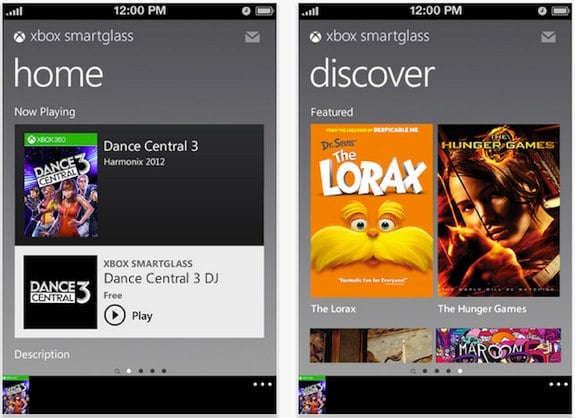
.png)