Starbucks iOS app updated with Passbook support

Posted by Andru Edwards Categories: Food & Drink, Passbook, Free Apps,
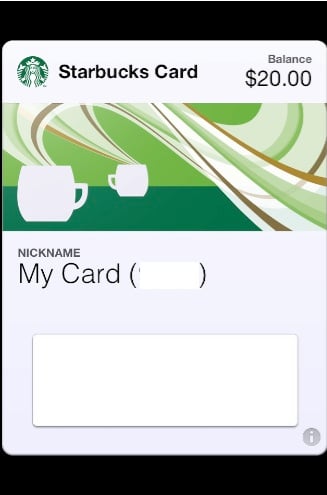
Last week we mentioned that Starbucks was looking to add Passbook support to its iOS app by the end of September. Well, they missed the target by a few days, but this evening Starbucks released an update to its iPhone app that includes, among other things, the long-awaited Passbook support. Here's the full changelog:
- Passbook support
- iOS6 support
- Now easier to sign up and start earning Rewards with our new account creation flow
- Accessibility, data optimization, and performance improvements
- Multiple bug fixes
When setting up Passbook for Starbucks, you can select different Starbucks locations that you want to set as your favorites. This will allow Passbook to pull up your Starbucks card upon arrival, without you having to go looking for it.
Gallery: Starbucks iOS app updated with Passbook support
Advertisement
Telenav GPS app hitting Verizon iPhone 4 at launch, free for 30 days

Posted by Andru Edwards Categories: Navigation, App Updates, Free Apps,
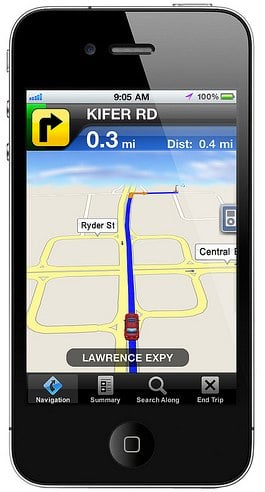
TeleNav today announced that the TeleNav GPS application will be available in the Apple App Store as a free download for Verizon Wireless iPhone 4 users when the device is released on Thursday, February 10.
TeleNav allows user to access free maps and perform local searches. Advanced navigation features are also available, including spoken turn-by-turn directions and 3D moving maps. The advanced features will be free for 30 days after downloading the app. After that they will cost users $2.99 per month on a pay-as-you-go basis, or $21.99 per year. Regardless of whether users choose to pay for the advanced navigation features, the GPS map and local search capabilities will remain free.
Click to continue reading Telenav GPS app hitting Verizon iPhone 4 at launch, free for 30 days
Gallery: Telenav GPS app hitting Verizon iPhone 4 at launch, free for 30 days
Word Lens for iPhone review

Posted by Andru Edwards Categories: Travel, Utilities, Reviews, Free Apps,

There was a time when a jaunt through a foreign country meant stashing a translation guide on your pocket so that you could whip it out at a moment's notice to read a sign or understand a spoken word. It's a rudimentary system that's worked for ages, but Quest Visual looks to change the game with its Word Lens free iPhone (free, but language packs cost $4.99) app, which translates printed text on the fly.
How It Works
The concept behind Word Lens is a simple one: You point your iPhone 3GS, iPhone 4, or fourth generation iPod touch's camera at printed text and the app translates the word on the fly simply by tapping the green button in the toolbar. That ability isn't included by default; you have to purchase one of the $4.99 language packs. Unfortunately, only two packs are available at the moment—English to Spanish, and Spanish to English—so the selection is extremely limited. Other undisclosed languages are in the works.
Click to continue reading Word Lens for iPhone review
Gallery: Word Lens for iPhone review
Fring on iPhone 4 brings Skype video calling over 3G and WiFi

Posted by Andru Edwards Categories: Social Networking, App Updates, Video Apps, Free Apps,
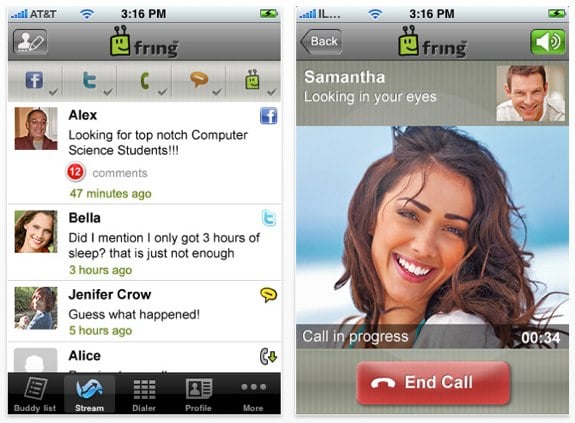
Hey, don’t look now, but if you’ve been wanting to use your iPhone 4 front camera to do video calling outside of FaceTime (and on 3G,) the newly updated Fring app is where you’ll wanna look. They updated so that you can do a video chat with any Skype user or anyone else running Fring, and you can do it over Wi-Fi or 3G. Now the cool thing here is that you can do video chats with people who are sitting at their computers connected to Skype, this isn’t just iPhone 4 to iPhone 4 like FaceTime currently is. The call quality will vary depending on your connection, but still, its another video calling option, and the app is free. You can download Fring now from the App Store.
Oh, and please don’t drive while video calling. That can lead to all sorts of trouble.
Gallery: Fring on iPhone 4 brings Skype video calling over 3G and WiFi
Hulu Plus now available for iPhone and iPad

Posted by Andru Edwards Categories: Entertainment, iPad Apps, New Apps, Free Apps,

We just gave you the rundown on Hulu Plus, which is Hulu’s new subscription-based service that gives you access to way more content on way more devices. A few of those devices happen to the be iPhone 4, iPad, and iPhone 3GS. Hulu Plus will actually work on both Wi-Fi and 3G, dynamically optimizing quality for the best experience possible. The app is available now, so go ahead and download Hulu Plus now!
Read More  | Hulu Plus app
| Hulu Plus app
Gallery: Hulu Plus now available for iPhone and iPad
Advertisement
© Gear Live Media, LLC. 2007 – User-posted content, unless source is quoted, is licensed under a Creative Commons Public Domain License. Gear Live graphics, logos, designs, page headers, button icons, videos, articles, blogs, forums, scripts and other service names are the trademarks of Gear Live Inc.
















