Apple releases Cards iOS app

Posted by Andru Edwards Categories: Lifestyle, New Apps, Apple, Free Apps,

Apple just released Cards, its new app that allows users to create gorgeous greeting cards right from an iPhone, iPod touch, or iPad:
The new Cards app from Apple lets you create and mail beautifully crafted cards personalized with your own text and photos — right from your iPhone or iPod touch. Take a quick snapshot and with a few taps and swipes, an elegant letterpress card is on its way to any address in the world. Each card is just $2.99 when sent within the U.S. and $4.99 when sent to or from anywhere else. And that includes postage.
You can get it now, free, on the App Store.
Gallery: Apple releases Cards iOS app
Advertisement
iWork apps come to iPhone and iPod touch

Posted by Andru Edwards Categories: Productivity, App Updates, Apple, $9.99,
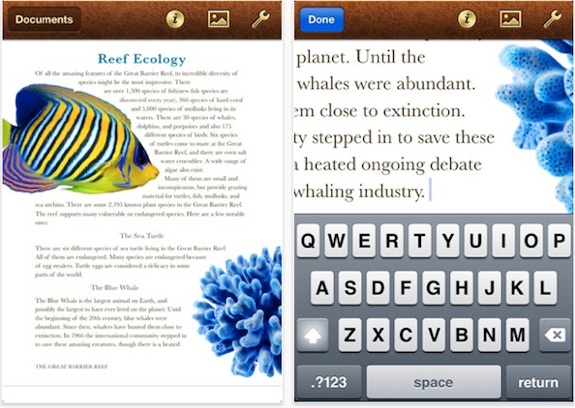
If you're an iPhone or iPod touch user who's been clamoring for the arrival of iWork on your device, you'll be happy to know that Apple has released updated to Pages, Keynote, and Numbers that not only function on the iPad, but also on Apple mobie devices:
“Now you can use Keynote, Pages and Numbers on iPhone and iPod touch to create amazing presentations, documents and spreadsheets right in the palm of your hand,” said Philip Schiller, Apple’s senior vice president of Worldwide Product Marketing. “The incredible Retina display, revolutionary Multi-Touch interface and our powerful software make it easy to create, edit, organize and share all of your documents from iPhone 4 or iPod touch.”
The apps are universal, so if you've already bought any (or all) of them for your iPad, there's no need to spend any more money. Just update the apps, and they'll install on your iPhone or iPod touch through iTunes, or you can download them directly from the App Store on those devices at no additional cost.
The most interesting thing about this? iWork for iPhone was supposed to be released at WWDC this coming Monday, but it got released early because Apple didn't have enough time in the keynote to cover it. That must mean something else just got a higher priority. We'll see on Monday!
Gallery: iWork apps come to iPhone and iPod touch
Bing launches magazine-like iPad app

Posted by Andru Edwards Categories: Reference, iPad Apps, New Apps, Free Apps,
Microsoft knows the importance of the mobile audience, even when it means taking advantage of a competitor's mobile platform—in this case, Apple's. Since late 2009, iPhone users have been able to download a Bing app that offers voice search, local shopping, scrolling image search, maps and directions. Now iPad owners get a Bing app that adds a new trends feature, which lets them explore the trending search topics of the week.
The new app, which is available in the iTunes App Store starting today, sports a homepage featuring the trademark (and often stunning) Bing photo of the day, along with tiles showing local weather, news, maps, movies, and trends. The interface makes a lot of use of the swipe touch gesture, especially in image search. A dropdown menu offers all these choices plus Images, Videos, Shopping and History—that is, your search history, not the school topic.
Trends shows tiled images for the week's major current events. It can almost be thought of as a lightweight replacement for an app like The Daily or Flipboard. Touching one of its images opens a search page showing news and images about the topic, like MLB Opening Day. Some topics get a slicker treatment rather than just a Bing search results page: touching through an entry about "30 Rock's" Tina Fey labled "Ms. Bossypants" displayed a grid of stories that somewhat resembled the New York Times' Web site layout. After reading a result page, you can swipe left-to-right to get back to the trends page.
Click to continue reading Bing launches magazine-like iPad app
Gallery: Bing launches magazine-like iPad app
TiVo iPad app now available

Posted by Andru Edwards Categories: Entertainment, iPad Apps, New Apps, Free Apps,
TiVo on Tuesday unveiled an iPad app that will allow TiVo Premiere owners to use their Apple tablet as a remote and TV guide.
The TiVo Premiere App for the iPad provides access to all the content available on the set-top box - from TV listings and your DVR queue to show information and social-networking link-ups.
The app will provide access to live TV and DVR recordings; to watch, just swipe and the show will start playing on the TV. When you're away, use the app to set up a TiVo recording.
The bottom menu includes several options, including Info, Guide, My Shows, Browse, and Manage. For more info about a show or celebrity, the TiVo app lets you explore biographical information without interuppting the show on the TV. To discuss what you're watching, the app provides a link to Twitter and Facebook.
There is also an advanced remote icon, which brings up a traditional remote interface. Slide your finger along the bottom of the screen to fast forward or rewind TV content.
To access, download the free app from the App Store and enter the key from your TiVo box. Users must have a TiVo Premiere or TiVo Premiere XL box and an active, paid TiVo subscription.
Read More  | TiVo App
| TiVo App
Gallery: TiVo iPad app now available
iBooks 1.2 available now, bring collections, AirPrint, illustrations

Posted by Andru Edwards Categories: Books, App Updates, iPad Apps, Apple, Free Apps,
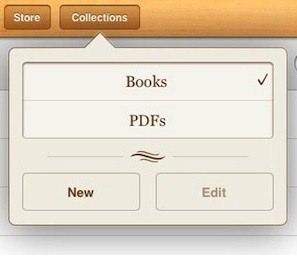 iBooks 1.2 has just been released by Apple, and with it comes a bunch of new features. You get support for full illustrations, AirPrint functionality for printing PDFs and notes in books, and more text fits on the page in iOS 4.2 and higher with auto-hyphenation. iBooks 1.2 also brings a new feature called Collections. These allow you to group your books similarly to how you can group apps into folders.
iBooks 1.2 has just been released by Apple, and with it comes a bunch of new features. You get support for full illustrations, AirPrint functionality for printing PDFs and notes in books, and more text fits on the page in iOS 4.2 and higher with auto-hyphenation. iBooks 1.2 also brings a new feature called Collections. These allow you to group your books similarly to how you can group apps into folders.
You can download iBooks 1.2 now for the iPhone, iPod touch, and iPad.
Read More  | iBooks
| iBooks
Gallery: iBooks 1.2 available now, bring collections, AirPrint, illustrations
Skyfire brings Flash video to the iPhone

Posted by Patrick Lambert Categories: Utilities, New Apps, $2.99,

The Skyfire browser is now fully available in the App Store, and promises to bring Flash video to the iPhone. The browser actually has a server side component which converts any Flash video on the fly before sending it on to your device, which allows it to display Flash videos converted to a format the Apple device understands. However, it seems that the company underestimated the demand for Flash videos from iOS users, since mere hours after the app went live, it was pulled from the App Store. It seems those troubles have disappeared though, and in use the app performs quite nicely. If you're looking for a way to view Flash video across the Internet in your browser, check out the Skyfire browser for iPhone, available for $2.99.
Read More  | Skyfire
| Skyfire
Gallery: Skyfire brings Flash video to the iPhone
Calcbot: The calculator app you didn’t know you needed

Posted by Andru Edwards Categories: Productivity, Utilities, $0.99,
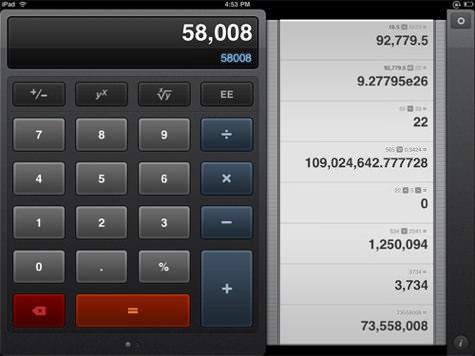
If you are looking for a simple, stylish, and highly functional calculator app for the iPhone and iPad, we think you should check out Calcbot. You have an interface that is very appealing and fluid, and you can swipe to pull up a register of your work, and can even pull results from the register into equations. The best part, though, is that Calcbot is a universal app (which means you buy it once, and you get both the iPhone and the iPad version) that costs just $0.99. Seriously, a buck for a great iPhone and great iPad app? Don’t mind if we do.
Read More  | Calcbot
| Calcbot
Gallery: Calcbot: The calculator app you didn’t know you needed
iWork for iPad 1.1 update details

Posted by Andru Edwards Categories: Productivity, App Updates, Apple, $9.99,
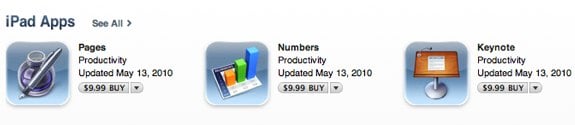
Apple has just updated their iPad iWork suite to version 1.1. All three apps (Pages, Numbers, and Keynote) see feature additions and bug fixes. Here’s the rundown:
Pages 1.1
- Support for French, German, Japanese, Dutch, Italian, Russian, Simplified Chinese, and Spanish
- Toolbar and ruler are now available in wide-screen landscape view
- Documents automatically fit to page width in landscape view
- Enhanced Back/Front slider in the Arrange panel
- Improves reliability when exporting Microsoft Word documents
- Addresses issues with exporting documents previously imported from Microsoft Word
- Fixes an issue with text wrapping in Microsoft Word after exporting a document with a frame around an image
- Addresses a chart font size issue when exporting documents previously imported from Microsoft Word
- Resolves an issue with scrolling after inserting and playing a movie
Numbers 1.1
- Support for French, German, Japanese, Dutch, Italian, Russian, - Simplified Chinese, and Spanish
- Enhanced Back/Front slider in the Arrange panel
- Improves reliability when importing Numbers ’09 spreadsheets
- Addresses a chart font size issue when exporting spreadsheets previously imported from Microsoft Excel
- Fixes an issue when formatting a table pasted from Keynote or Pages
- Addresses an issue where formulas did not properly update when dragging and dropping cells
- Fixes an issue with applying a new style to a table in a template after an Undo
Keynote 1.1
- Support for French, German, Japanese, Dutch, Italian, Russian, Simplified Chinese, and Spanish
- Enhanced Back/Front slider in the Arrange panel
- Added the option to show additional alignment guides at smaller intervals
- Improves reliability when importing Keynote ’09 presentations
- Improves reliability when importing Microsoft PowerPoint presentations
- Addresses a chart font size issue when exporting presentations previously imported from Microsoft PowerPoint
- Fixes an issue preventing access to some table cell color fills in landscape mode with an external keyboard
Gallery: iWork for iPad 1.1 update details
Marvel Comics iPad app video demo

Posted by Andru Edwards Categories: Books, iPad Apps, Videos, Free Apps,
One of the more exciting iPad apps that shows off what may be the future of literature and reading is the Marvel Comics app. Setting aside the whole problem where you can’t share the comics, and can’t sell or give away the old comics you’ve purchased and build community around it, we must say, it looks pretty slick. If you are a fan of Marvel, this will obviously be an app you’ll want to add to your iPad. The app is essentially a no-cost storefront that let’s you preview and purchase comics to read.
Gallery: Marvel Comics iPad app video demo
Netflix Streaming iPad app now available

Posted by Andru Edwards Categories: Entertainment, iPad Apps, Free Apps,
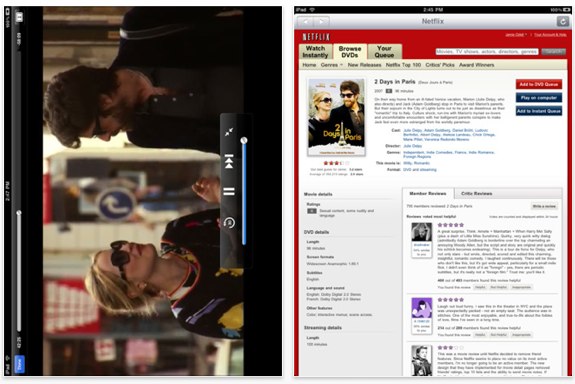
For anyone concerned about a lack of killer apps on the iPad that would differentiate it from the iPhone or oPod touch, we bring you news that the Netflix iPad app is now available for download for free from the App Store, and it includes Instant Streaming. That’s right, if you’ve got your iPad connected to a Wi-Fi network, you can use it to watch the entire catalogue of Netflix Watch Instantly movies and TV shows, right on your iPad. In addition, you can add movies to your queue, rearrange things, and everything else you’d expect to do with your Netflix membership.
Of course, none of this will work unless you are a Netflix member, but if you are, you can start enjoying the 20,000+ titles available on the service right from your iPad on Saturday. Oh, and for the record, the app currently works only on the iPad - there is no Netflix app available yet for the iPhone or iPod touch.
Read More  | Netflix iPad app
| Netflix iPad app
Gallery: Netflix Streaming iPad app now available
Advertisement
© Gear Live Media, LLC. 2007 – User-posted content, unless source is quoted, is licensed under a Creative Commons Public Domain License. Gear Live graphics, logos, designs, page headers, button icons, videos, articles, blogs, forums, scripts and other service names are the trademarks of Gear Live Inc.
















